Mounting Obsidian Vault in google drive using GNOME online account option will not working. The reason because the files in Nautilus cryptic with hash names (literal how Google Drive store our files) without context translation (this part is missing). Also, using this approach the files usually being stream rather persist.
Alternatively, mount GDrive using google-drive-ocamlfuse` solved this problem. Here are 4 quicksteps to do it.
- Install
google-drive-ocamlfuse
sudo add-apt-repository ppa:alessandro-strada/ppa
sudo apt-get update
sudo apt-get install google-drive-ocamlfuse2. Enable your Google Drive API (important!)
Go to https://console.cloud.google.com/apis/api/drive.googleapis.com and enable API.
3. Create ID and Secret credentials
Choose “OAuth clientID and Choose “Desktop App”
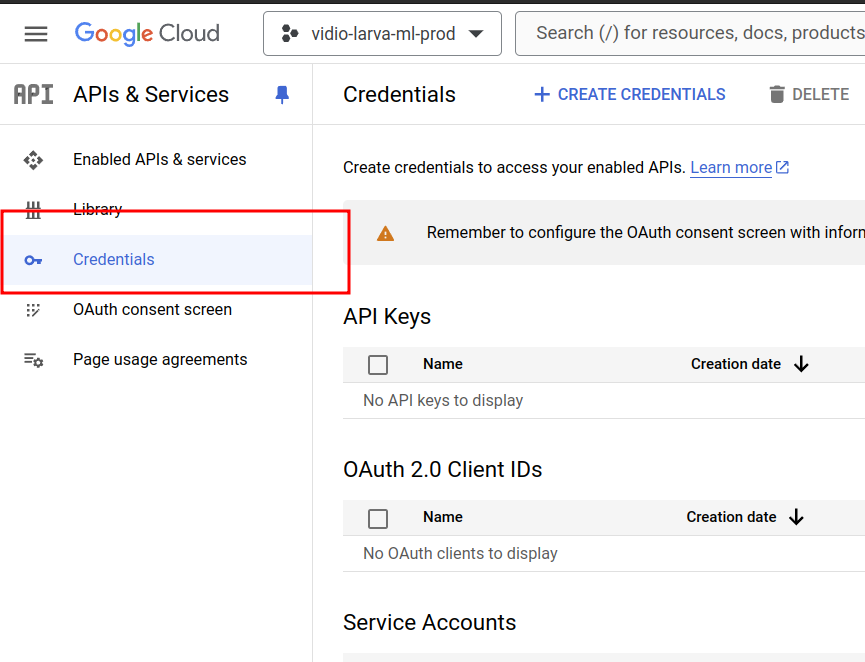
4. Ready to mount
Create a new folder, initialize google-drive-ocamlfuse and mount your drive
# create folder google-drive at home path
cd ~/ && mkdir GoogleDrive
# initialize
google-drive-ocamlfuse -id [id from step 3] -secret [secret from the step 3]
# mount your drive
google-drive-ocamlfuse GoogleDriveVoila! you can open the folder and point your Obsidian into this folder.
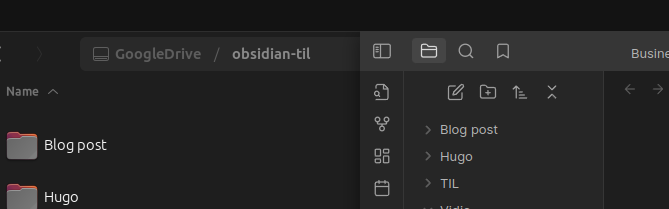
To always load Google Drive at startup, you can create a startup program
google-drive-ocamlfuse "<YOURPATH>/GoogleDrive"Bonus to create Obsidian shortcut application and image
vim ~/.local/share/applications/obsidian.desktop
# Insert this and replace the path to your obsidian
[Desktop Entry]
Name=Obsidian
Exec=/home/me/Obsidian-1.6.7.AppImage
Terminal=false
Type=Application
Icon=/home/me/obsidian.png
StartupWMClass=obsidian
X-AppImage-Version=0.8.15
Comment=Obsidian
Categories=Office;
MimeType=text/html;x-scheme-handler/obsidian;