There are a quick way to do remote desktop for Ubuntu 24.04 by enable its desktop sharing and connect using Remmina from the client. Here is the steps
- Enable Desktop Sharing at remote device/laptop/pc
Go to “System” -> “Desktop Sharing” and toggle both Desktop Sharing and Remote Control. In login details, filling the RDP username and Password
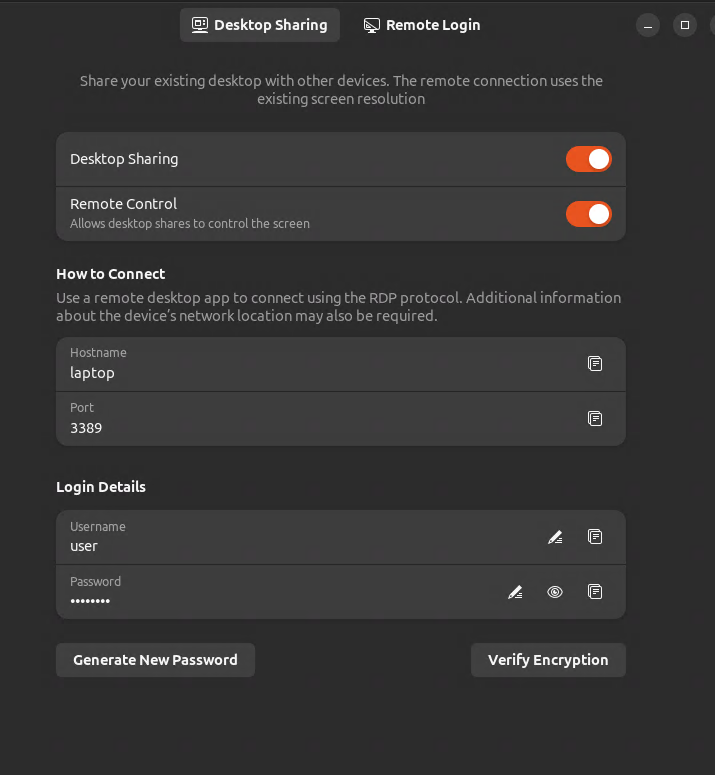
2. Connect via Client
Open Remmina and click “+”. Choose RDP and give the credentials the Remote user and password OS (not the RDP yet). Once you connected, then filling with the Login Details in RDP. Yes, we have two users/password here and you can set it to have same value.