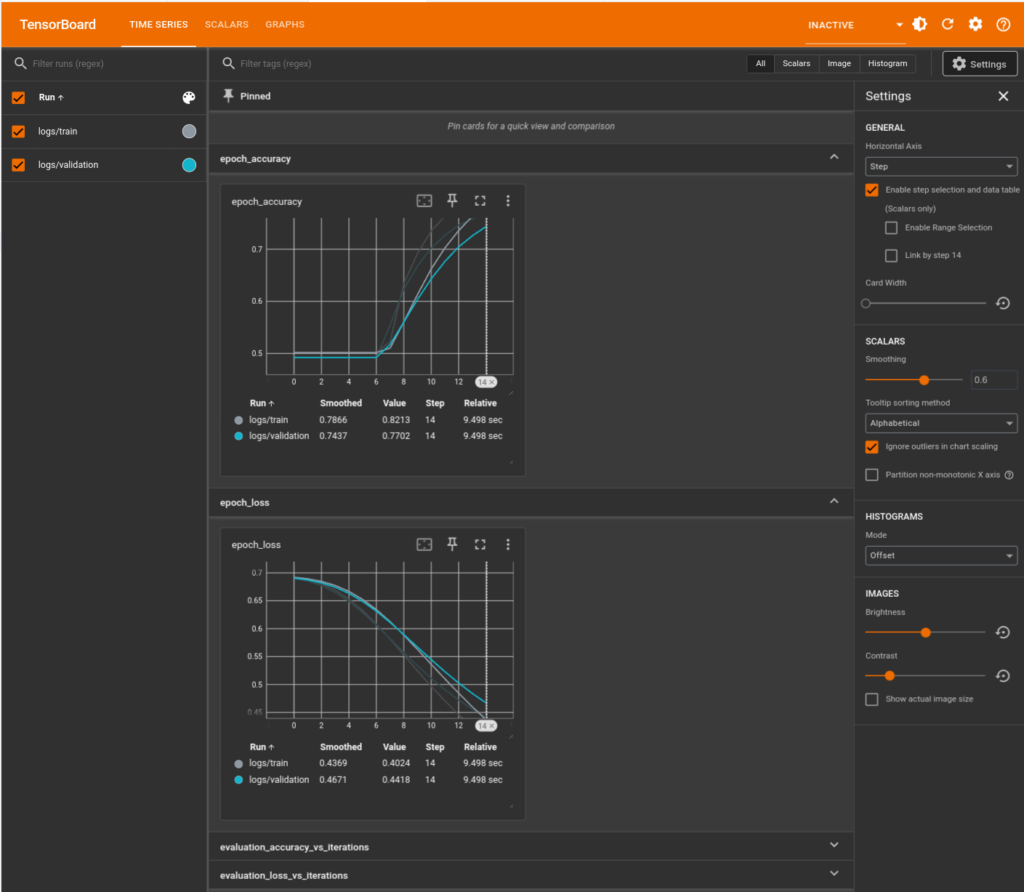Tensorboard and VSCode is already well-integrated. However, there is a slightly problem when running it using the latest version.
Tensorboard is installed, prompted to install repeatedly. It keep re-appearing to ask installing Tensorboard session package with the same result :
Could not install tensorboard. If pip is not available, please use the package manager of your choice to manually install this library into your Python environmentApparently, the major culprit is VSCode using different Python interpreter than the selected kernel in notebook. In this case, I’m using Anaconda with specific environment that already have tensorboard installed. To solve this, the solution is very straightfoward.
Here are the steps:
- Go Control + Shift + P
- Python: Select Interpreter
- Choose Conda environment that contain tensorboard
- Problem solved!