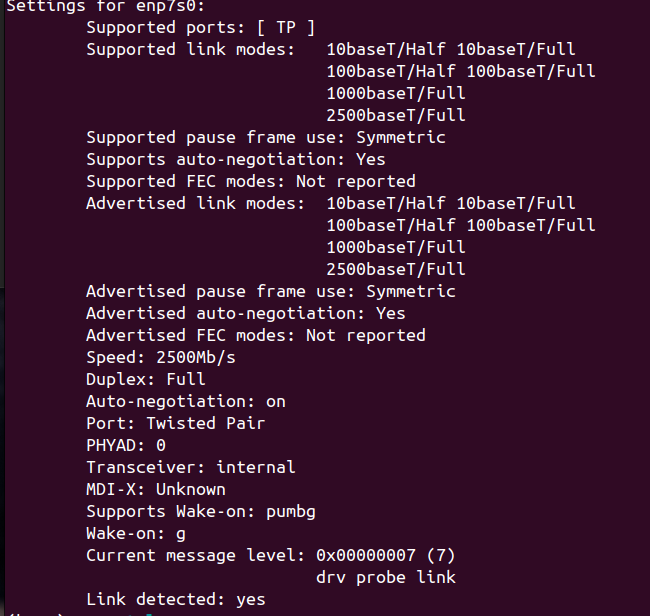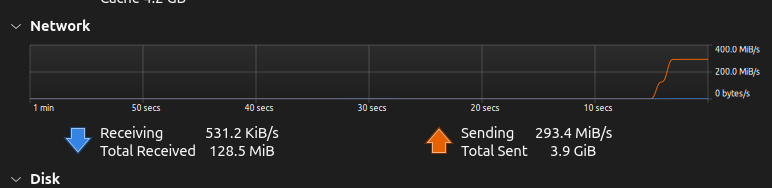I have ASUS motherboard that support both 2.5G and 10G LAN Network. Connected with CAT6 with 10Gbps capacity. However, the default Ubuntu limit the transfer speed into 100Mbps.
To solve this problem, here are few steps to do
- Edit Grub
/etc/default/gruband add this example
GRUB_CMDLINE_LINUX_DEFAULT="usbcore.autosuspend=-1 quiet splash pcie_aspm=off ipv6.disable=1"
Make sure to reboot your Ubuntu OS.
2. Check your network speed using sudo lshw -c network
sudo lshw -c network
*-network
description: Ethernet interface ...
size: 1Gbit/s
capacity: 1Gbit/s
*-network
...
size: 100Mbit/s
capacity: 1Gbit/s
Its showed here that my second LAN being capped by 100Mbit/s
3.Here is what I’ve learned. Your LAN will follow the other-side LAN speed. In my case, my PC is 2,500 mbps while my another side is 10,000 mbps. So, instead of make changes on my PC, actually go to another side and adjust it to follow yours!
I got to my workstation
sudo ethtool -s enp36s0f0 speed 2500 duplex full autoneg onThen, I disconnect and re-connect. Finally the speed is changed. The biggest learning here is to change another side configuration, not your own 2.5G